







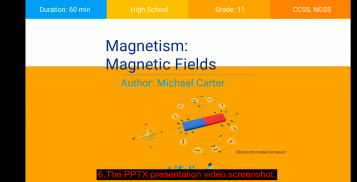
PPTX zu Video

Beschreibung von PPTX zu Video
1. Warum PPTX zu Video?
Eine PowerPoint-Präsentation (PPTX) ist eine Präsentation, die mithilfe von Diashows erstellt wurde und hauptsächlich für Büro- und Bildungszwecke verwendet wird. Eine PPTX-Datei enthält Text, Videos, Bilder und Toninhalte. Diese Dateien können mit PowerPoint oder einer verwandten Software angezeigt werden. Wenn Sie Ihre PPTX-Dateien auf tragbaren Geräten und Playern anzeigen möchten, ist die Konvertierung in ein kompatibles Format wie MP4-Video die beste Lösung. Darüber hinaus macht die Konvertierung von PPTX in Video Ihre Präsentationsdateien auf Ihren Mobiltelefonen und Handheld-Geräten zugänglich. Wenn Sie PowerPoint in MP4-Videos konvertieren, können Sie Ihre Inhalte außerdem problemlos auf Online-Videoseiten (als YouTube) und auf Social Media-Plattformen (wie Fackbook, Twitter) freigeben.
2. Wie PPTX zu Video?
* Microsoft PowerPoint selbst ist der beste Konverter von PowerPoint zu Video. Es kann verwendet werden, um Ihre PPTX-Dateien kostenlos in das MP4-Videoformat zu konvertieren.
* Kommerzielle Online-Website oder PC-Software für PPTX to MP4 Converter.
* Kostenlose Andriod App - 'PPTX to Video'
3. Was ist das 'PPTX to Video'?
'PPTX to Video' ist ein KOSTENLOSES Widget zum Konvertieren Ihrer PPTX-Datei in MP4-Video mit Mikrofonaufnahme und Audiomischung.
4. Wie verwende ich PPTX to Video?
* Tippen Sie auf "Video erstellen" und wählen Sie eine PPTX-Datei aus.
* Mikrofon ein- oder ausschalten.
* Legen Sie eine Hintergrund-Audiodatei fest.
* Tippen Sie auf "Aufnehmen", um mit der Videoaufnahme zu beginnen.
* Tippen Sie abschließend auf das Symbol 'Video', um die Videos wiederzugeben.
5. Welche Teile einer Präsentation werden nicht in ein Video aufgenommen?
* Audiomedien
* Videomedien
* Makros
* OLE / ActiveX-Steuerelemente
6. Was ist eine PPTX-Datei?
Eine Datei mit der Dateierweiterung .pptx ist eine von Microsoft PowerPoint erstellte Microsoft PowerPoint Open XML-Datei (PPTX). Sie können diesen Dateityp auch mit anderen Präsentations-Apps wie OpenOffice Impress, Google Slides oder Apple Keynote öffnen. Sie werden als komprimierte ZIP-Datei gespeichert, die eine Reihe anderer Dateien mit formatiertem Text, Bildern, Videos und mehr zum Öffnen verwendet.

























